How do I get set up with the Audience Spectrum Enhancement for Spektrix?
Getting set up with the Audience Spectrum Enhancement for Spektrix is an easy and straightforward process. Once we have been provided access to your API and the associated customer attributes set up in your system, the onboarding can be completed within seven days.
The guide below details this process:
Step 1: Set up API User
Please set up an API User for The Audience Agency using the details below, which will allow The Audience Agency to connect to your Spektrix system via the API. This quick guide in the Spektrix Support Centre details how to do this.
- Username: TAA
- Email address: support@theaudienceagency.org
- Phone number: +447826516616
Step 2: Create new Customer Attributes
To allow your customers to be tagged with Audience Spectrum, you first need to set up two new attributes within your Spektrix system. Attributes are custom fields that you can set up to allow you to collect information that isn’t found in one of Spektrix’ standard data fields. Please note that only users with the Settings Administrator role can create and edit attributes within Spektrix.
- In the Settings Interface, select Attributes. If you are new to attributes, you can find an introduction within the Spektrix Knowledge Base here.
- In the Attributes menu, you’ll see a list of concepts you can apply Attributes to – you will need to add these two new attributes as Customer Attributes. Below is an example of the form you’ll see. The following pages give you the information you need to enter into the form, where the pink arrows are shown.
- Each attribute will need to be individually added with the details below.
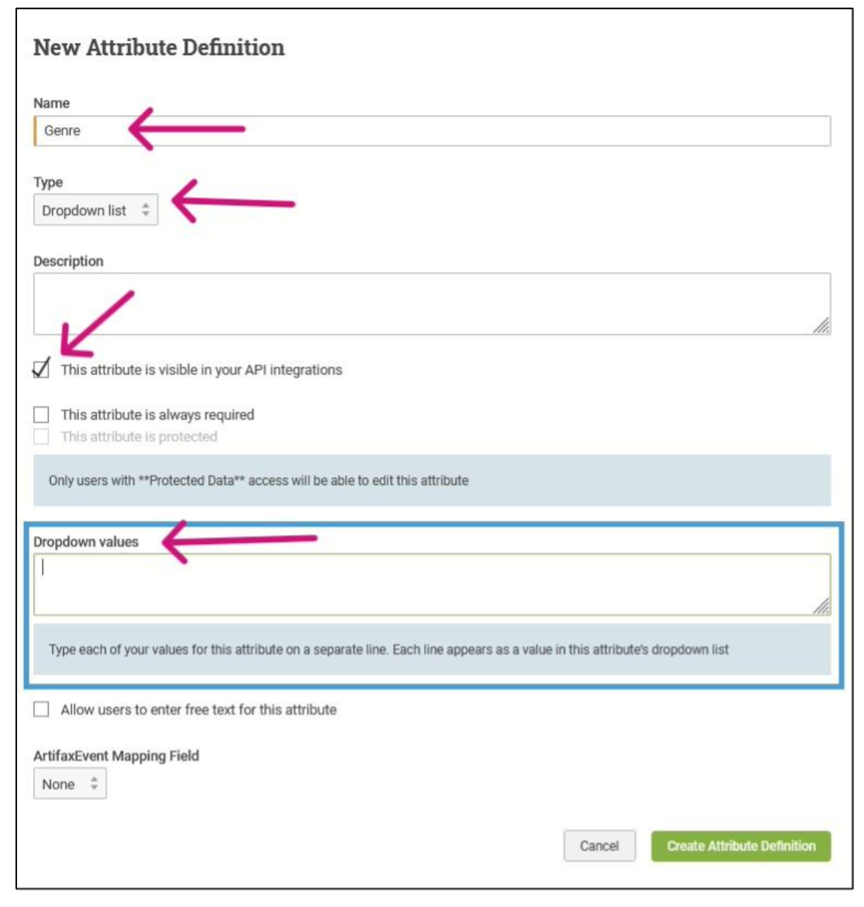
New Attribute #1
- Name (please enter the name exactly as it appears here): Audience Spectrum Segment
- Type: Dropdown List
- Tick the box for “This attribute is visible in your API integrations.”
- Dropdown values: Please create the below values. We recommend you copy/paste the list of 12 values below rather than typing them, to avoid potential misspellings. Please ensure each segment name appears on a separate line as shown below.)
- Metroculturals
- Commuterland Culturebuffs
- Experience Seekers
- Dormitory Dependables
- Trips & Treats
- Home & Heritage
- Up Our Street
- Frontline Families
- Kaleidoscope Creativity
- Supported Communities
- Unclassified
- Unmatched
- Void
- Click the “Create Attribute Definition” button to set up the attribute.
Next, please repeat the steps to create the second new attribute. Details for the second attribute are below.
New Attribute #2
- Name (please enter the name exactly as it appears here): Audience Spectrum SubSegment
- Type: Dropdown List
- Tick the box for “This attribute is visible in your API integrations.”
- Dropdown values: Please create the below values. We recommend you copy/paste the list of 24 values below rather than typing them, to avoid potential misspellings. Please ensure each segment name appears on a separate line as shown below.)
- Metroculturals M1
- Metroculturals M2
- Commuterland Culturebuffs C1
- Commuterland Culturebuffs C2
- Experience Seekers E1
- Experience Seekers E2
- Dormitory Dependables D1
- Dormitory Dependables D2
- Trips & Treats T1
- Trips & Treats T2
- Home & Heritage H1
- Home & Heritage H2
- Up Our Street U1
- Up Our Street U2
- Frontline Families F1
- Frontline Families F2
- Kaleidoscope Creativity K1
- Kaleidoscope Creativity K2
- Supported Communities S1
- Supported Communities S2
- Unclassified
- Unmatched
- Void
- Click the “Create Attribute Definition” button to set up the attribute.
Step 3: Contact The Audience Agency Support
Once both attributes have been created, you will see both Customer Attributes displayed as additional fields. Once you can see this in your system, please get in touch with TAA to let us know, and we can proceed to the next stage of setting up your Audience Spectrum Enhancement in Spektrix.
Related Questions
- I have an Audience Spectrum license: why are some of my customer records profiled as ‘Unclassified’ & ‘Unmatched.’
- How do I access Audience Answers as a touring organisation?
- How do I access my organisation's Audience Answers dashboard?
Related Guides
- Boost Your Email Marketing with Audience Spectrum - a step by step guide
- How to use Audience Spectrum to Enhance your Funding Applications
- How to Use Audience Spectrum to Inform Your Programme and Engage with Diverse Audiences
- How to use Audience Spectrum to Target Paid Online Advertising
- How to use the Audience Spectrum Segments in your Catchment Area chart on your Overview Dashboard
- Segmentation made simple
- Using Audience Spectrum Subsegments | Speak your benefactors' language
- Using Audience Spectrum Subsegments | Upsell your add-ons more effectively
- Top Tips | Using the Audience Spectrum Subsegments
- Using Audience Spectrum Subsegments | Get personal with your profiling
- Using Audience Spectrum Subsegments | Access your underserved audiences
- How understanding audience segmentation can inform your website user experience
- Explanation: Mosaic
- What is the Audience Spectrum Enhancement in Spektrix, and how does it work?
- How to get started with applying Audience Spectrum attributes to your Spektrix reports
- Using Audience Spectrum strategically as a customer attribute in Spektrix
- Creating and improving dynamic content in Spektrix using Audience Spectrum
- What elements of Audience Answers are available for free?
Case Studies
-
 Audience Spectrum in Action | Securing Funding for a Circus Festival
Audience Spectrum in Action | Securing Funding for a Circus Festival
-
 Audience Spectrum in Action | Aberdeen Performing Arts
Audience Spectrum in Action | Aberdeen Performing Arts
-
 Audience Spectrum in Action | London & Culture Calling Arts
Audience Spectrum in Action | London & Culture Calling Arts
-
 Audience Spectrum in Action | Theatr Brycheiniog
Audience Spectrum in Action | Theatr Brycheiniog
-
 How Audience Spectrum helped support Nottingham Playhouse's Levelling Up Strategy
How Audience Spectrum helped support Nottingham Playhouse's Levelling Up Strategy
-
 Looking ahead at Hall for Cornwall
Looking ahead at Hall for Cornwall
-
 Using Audience Spectrum to drive culture change and a major audience development programme
Using Audience Spectrum to drive culture change and a major audience development programme
-
 Audience Spectrum in Action | Edinburgh International Festival
Audience Spectrum in Action | Edinburgh International Festival
-
 Shakespeare North Playhouse: Audience development using Audience Spectrum as a catalyst and tool
Shakespeare North Playhouse: Audience development using Audience Spectrum as a catalyst and tool
