Using Audience Spectrum strategically as a customer attribute in Spektrix
Contents
- Why segment your mailing lists?
- Segmenting your mailing lists using Audience Spectrum attributes
- Schedule & Review Mailing Campaigns
- Exploring further options using customer attributes
Topics
Audience Spectrum Enhancement in Spektrix
As a Spektrix Partner, we have developed a series of four articles about the Audience Spectrum enhancement in Spektrix. This content is designed to support Spektrix users with the enhancement and Audience Spectrum - the UK’s most widely used arts and culture engagement-focused segmentation system.
Customer attributes in Spektrix are set up to collect and store additional information about customers, and using them can enhance your sales by enabling targeted communications, as well as supporting detailed reporting.
Once set up, the Audience Spectrum Enhancement in Spektrix provides two new customer attributes - the segment and sub-segment profile of all your customer records who have made a booking.
An easy way to get started using these customer attributes is through targeted mailing ie integrated mailing campaigns using customer lists, based on Audience Spectrum attributes.
Why segment your mailing lists?
If you want to persuade someone to do something (like attend an event), the more you know about them, the better your chances of success. Segmentation of all kinds helps make sense of these variations so that you can devise strategies to engage particular audiences based on their collective behaviours and characteristics. It is, in effect, a recipe for reaching wider and more diverse audiences, more often and more cost-effectively.
Reporting from Spektrix has also uncovered that segmented emailing more broadly, outperform unsegmented emails by 56%.
Segmenting your mailing lists for marketing and communications campaigns allows you to send targeted messages to specific groups of customers based on their shared characteristics. Audience Spectrum attributes can support this process by allowing you to tailor your message to different segments, based on what you know of their motivations, interests and values.
Additionally, using Audience Spectrum attributes alongside other methods of segmenting allows you to get even deeper with your targeting. For example, segmenting by booking frequency in the last 12 months and then by Audience Spectrum segment would provide further opportunities to tailor and personalise messaging. Or if you were to take an event or artform-based campaign, such as a campaign for an upcoming classical season, you could segment by ticket or seating type and then Audience Spectrum to most accurately target a previous customer's purchasing habits and encourage them to return.
Segmenting your mailing lists using Audience Spectrum attributes
To send a mailing through Dotdigital using Audience Spectrum attributes, you will need to create a new mailing as part of an integrated email campaign.
An Integrated email is an email which is created in Dotdigital and sent using Spektrix as the address book. The process starts by building a Customer List in Spektrix. You then design the email in Dotdigitaland schedule or send the email to the Customer List you have created. You could also vary this content using dynamic content tailored to your top performing Audience Spectrum types.
You can create a customer list based on the Audience Spectrum attributes once the enhancement is in place. You might want to create lists for specific segments, or groups of similar segments. For example, you might want to create a customer list to target your top two highest engaged Audience Spectrum segments who have previously attended your classical program for a remarketing campaign. Or create a list of all your Metrocultural customers who have attended a recent production series to target for individual giving or membership purposes.
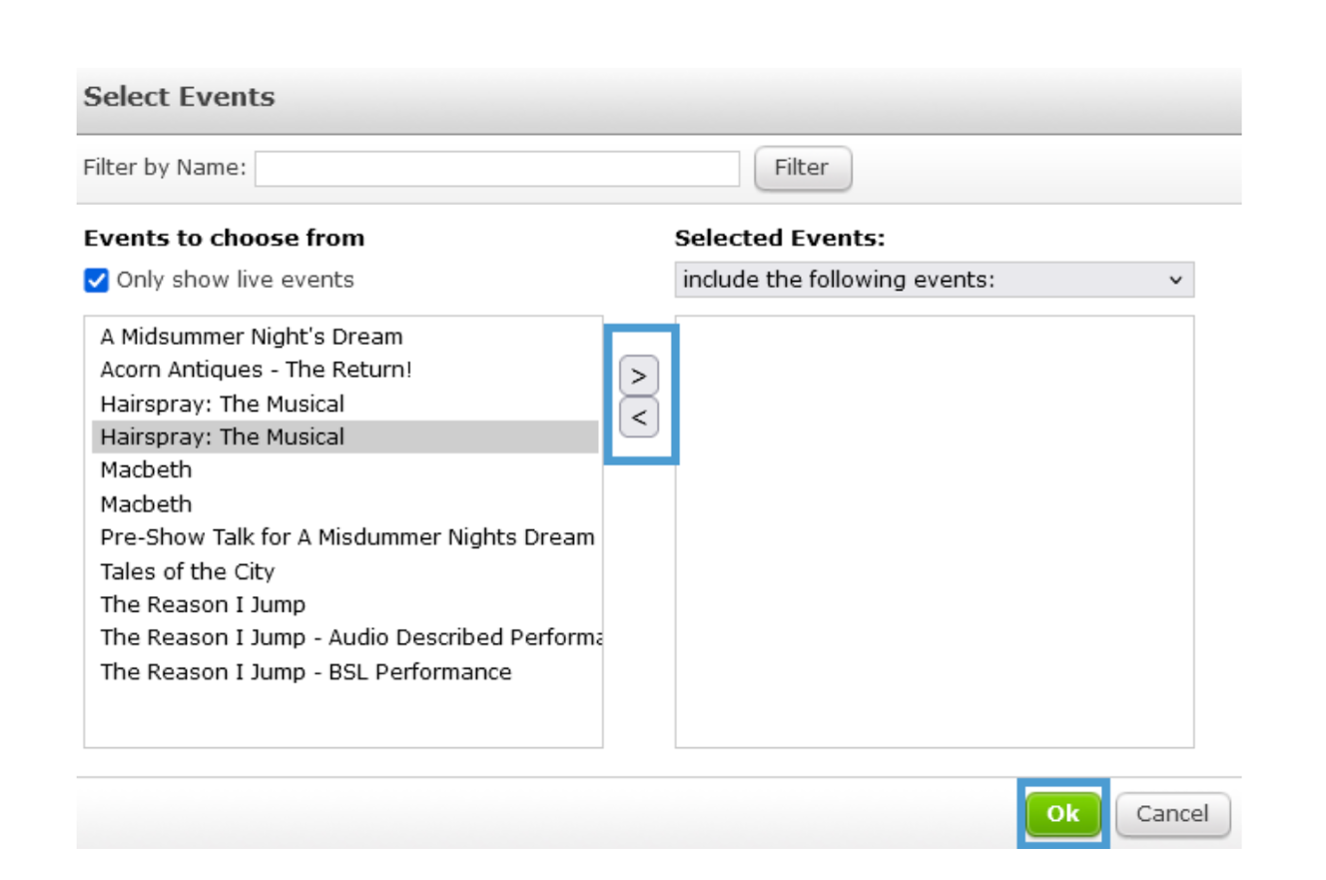
You can learn how to build a Customer list in the article How to Build Customer Lists in the Spektrix Support Centre. And there’s more on creating and sending an integrated mailing campaign, including on targeting specific events in this article, How to send an Integrated Email Campaign.
Schedule & Review Mailing Campaigns
To keep the momentum in your segment targeting, we suggest using marketing automation tools to streamline your email campaigns, which is possible using Dotdigital. Dynamic content can also be used to send different email content to different recipients. (see Creating and improving dynamic content in Spektrix using Audience Spectrum for more insight on dynamic content) Scheduling requires forward planning but try this first with pre-show emails where the content can be tailored to that segment and see if the response differs.
You could also apply dynamic content in your post-show emails with a different edit based on your top-performing Audience Spectrum segments. Refer to this article for a further overview of using dynamic content.
A suggested way to begin this process is to schedule the email campaigns strategically, considering factors such as landing times, optimal engagement periods, and frequency limits. The section on automating emails within the Spektrix Support Centre is a useful resource for implementing these techniques.
Once your mailing campaign is completed, exploring the results through a ROI (Return on Investment) Report allows you to test and track impact, measure effectiveness and develop your strategy further for future mailings. It is possible to run a ROI report or a similar Email ROI report with an Integrated Mailing campaign using a customer list based on Audience Spectrum attributes.
When using Audience Spectrum in mailing, we would usually expect a higher engagement rate, in terms of views, clicks and engagements that led to bookings and other actions, from the higher engaged segments, but depending on your overall audience profile and objective, this might vary. Our team can also support you further in evaluating mailing campaigns and using Audience Spectrum or broader segmentation techniques within your mailing.
Exploring further options using customer attributes
In addition to mailing, Audience Spectrum customer attributes can be used in any way other customer attributes can be applied across Spektrix. This could include functionality such as external dashboards, extracting the attributes as raw data, or using custom reports.
Hall For Cornwall, a social enterprise, venue, and charity based in Truro, Cornwallhave used the enhancement for two specific aims: as an internal communication tool to speak about audiences and show clearly how our different audiences required different strategies. Secondly, to be used as part of forecasting, which runs through their reporting and into external dashboards. That, in turn, helps the organisation predict future audiences and by looking back at similar past shows, see how they compare to who is already booking for upcoming productions.
You can read the full case study by Hall For Cornwall below:

Featured Case Study
Looking ahead at Hall for Cornwall
Find out more
Related Guides
- Boost Your Email Marketing with Audience Spectrum - a step by step guide
- How to use Audience Spectrum to Enhance your Funding Applications
- How to Use Audience Spectrum to Inform Your Programme and Engage with Diverse Audiences
- How to use Audience Spectrum to Target Paid Online Advertising
- How to use the Audience Spectrum Segments in your Catchment Area chart on your Overview Dashboard
- Segmentation made simple
- Using Audience Spectrum Subsegments | Speak your benefactors' language
- Using Audience Spectrum Subsegments | Upsell your add-ons more effectively
- Top Tips | Using the Audience Spectrum Subsegments
- Using Audience Spectrum Subsegments | Get personal with your profiling
- Using Audience Spectrum Subsegments | Access your underserved audiences
- How understanding audience segmentation can inform your website user experience
- Explanation: Mosaic
- What is the Audience Spectrum Enhancement in Spektrix, and how does it work?
- How to get started with applying Audience Spectrum attributes to your Spektrix reports
- Creating and improving dynamic content in Spektrix using Audience Spectrum
Related Questions
- How do I get set up with the Audience Spectrum Enhancement for Spektrix?
- I have an Audience Spectrum license: why are some of my customer records profiled as ‘Unclassified’ & ‘Unmatched.’
Case Studies
-
 Audience Spectrum in Action | Securing Funding for a Circus Festival
Audience Spectrum in Action | Securing Funding for a Circus Festival
-
 Audience Spectrum in Action | Aberdeen Performing Arts
Audience Spectrum in Action | Aberdeen Performing Arts
-
 Audience Spectrum in Action | London & Culture Calling Arts
Audience Spectrum in Action | London & Culture Calling Arts
-
 Audience Spectrum in Action | Theatr Brycheiniog
Audience Spectrum in Action | Theatr Brycheiniog
-
 How Audience Spectrum helped support Nottingham Playhouse's Levelling Up Strategy
How Audience Spectrum helped support Nottingham Playhouse's Levelling Up Strategy
-
 Looking ahead at Hall for Cornwall
Looking ahead at Hall for Cornwall
-
 Using Audience Spectrum to drive culture change and a major audience development programme
Using Audience Spectrum to drive culture change and a major audience development programme
-
 Audience Spectrum in Action | Edinburgh International Festival
Audience Spectrum in Action | Edinburgh International Festival
-
 Shakespeare North Playhouse: Audience development using Audience Spectrum as a catalyst and tool
Shakespeare North Playhouse: Audience development using Audience Spectrum as a catalyst and tool
