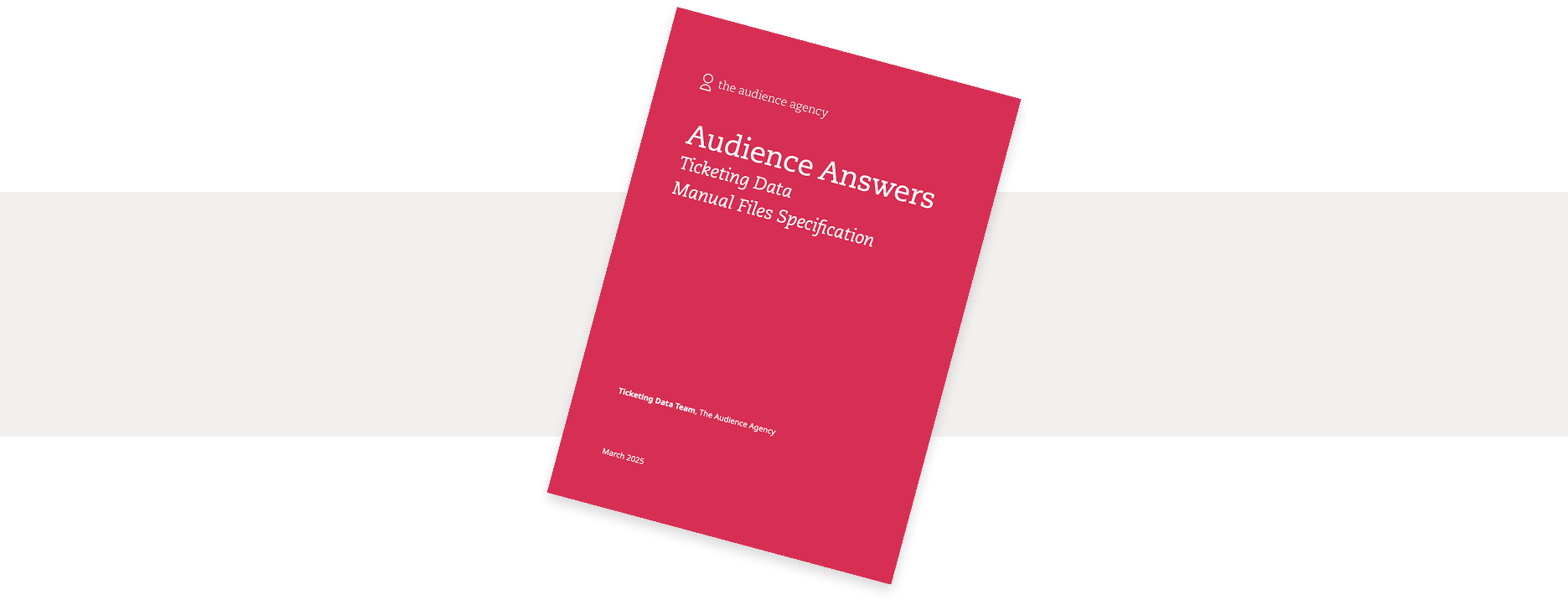How should my ticketing data files be formatted?
Topics
If your organisation doesn't use one of the box office ticketing systems with an automated data integration with Audience Answers, for your ticketing data to be uploaded it needs to follow our Manual Files Specification.
You can find the full details here, so please take a moment to review it before requesting a ticketing insights dashboard:
If, after reviewing, you’re confident your ticketing system can meet the specification, the next step is to fill out our Ticketing Dashboard Request form. This form helps us gather the necessary details, to begin your set-up, so be sure to complete it as a first step. Please wait to send any test data files until you’re prompted. If files are sent without first completing the request form and receiving our response, they will be deleted and not reviewed.
Once we’ve confirmed that we have the correct details about your system and received a signed copy of the Data Use and Confidentiality Agreement (DUCA) from you, we’ll invite you to submit test files for our Ticketing Team to review. If the files meet the requirements, we’ll guide you through the next steps. If adjustments are needed, we’ll let you know what changes are required. In some cases, an upload may not be possible, but if that happens, we’ll explore alternative options to help you understand your audiences.
Related Questions
- Do I still need to complete production categorisation in Audience Answers?
- How can I export data from the charts in my Audience Answers reports
- Which ticketing systems is Audience Answers compatible with?
- How has my ticketing overview dashboard changed? (October 2025 update)